- Important Reminders :
Arrival details are tentative and subject to change.
For the BL NATURE CODE & FINAL DESTINATION to be used for manifest submission, please ensure these are sent at least three (3) days before vessel arrival to import.cserv@tslines.com.ph otherwise, we will automatically default to BL Nature Code 23, and we will not be liable for any amendments.
For manifest status, we highly suggest coordinating with your service provider for the actual manifest status.
For a manifest copy, you may send a request to mnldocimport@tslines.com.ph for assistance.
For demurrage/detention concerns and computation, please send a request to demdet.billing@tslines.com.ph
A Step-by-Step instructions for document processing of T.S. Lines Philippines Customers/Clients.
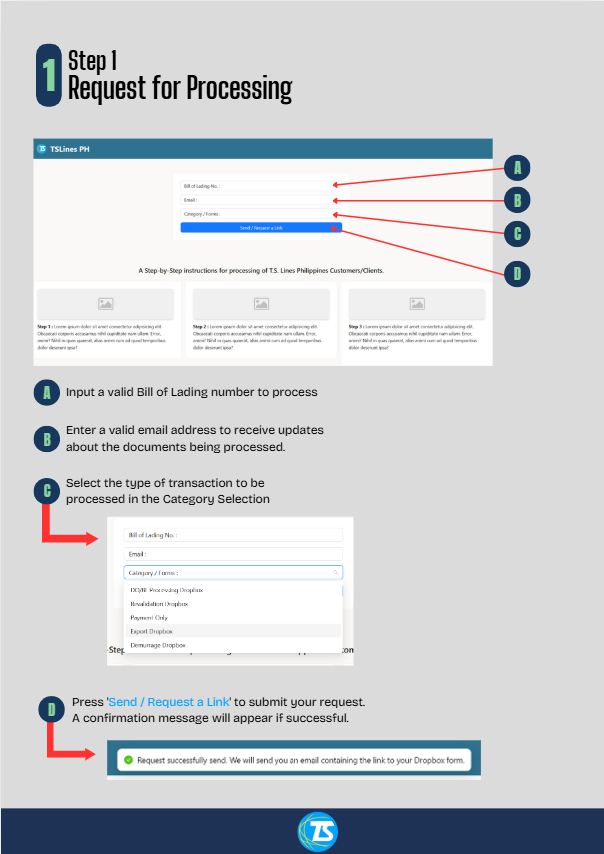
Step 1 : Please enter your BL (Bill of Lading) Number to initiate the search. Once the request is processed, an automated email will be sent to your registered email address containing the relevant information.
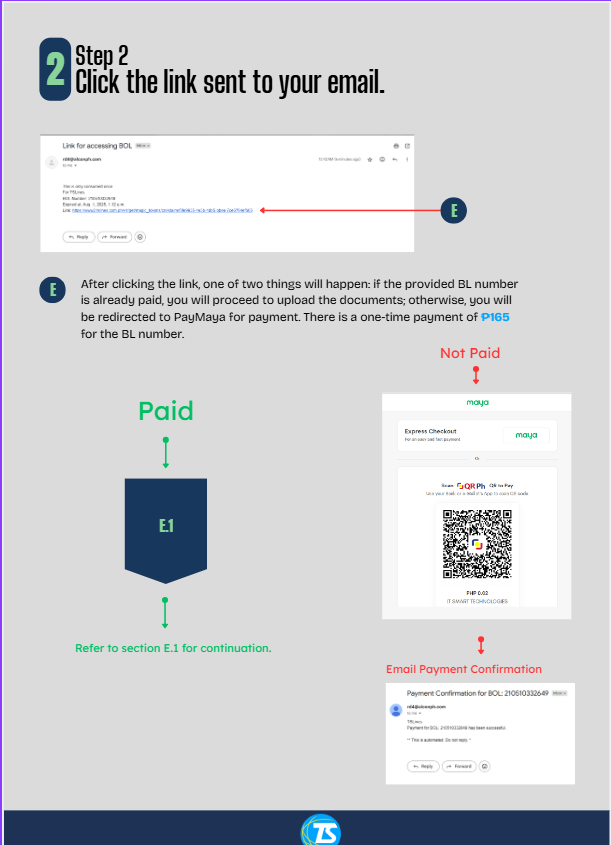
Step 2 : Kindly check your email for the payment link provided. Click the link to access and complete the payment process securely. Payment is required only once. If you request a new link, you will be redirected immediately to your designated Dropbox form without needing to make another payment.
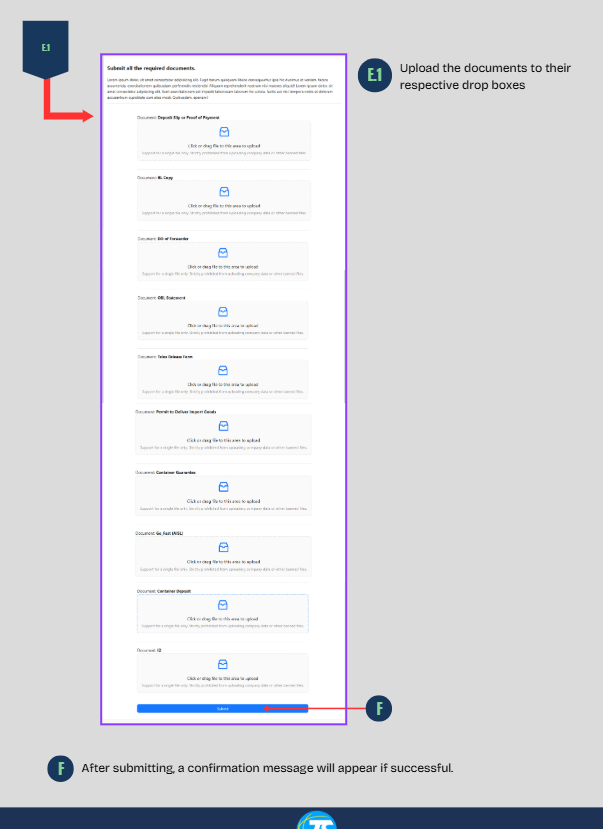
Step 3 : Upon successful payment, you will be automatically redirected to your designated Dropbox form.
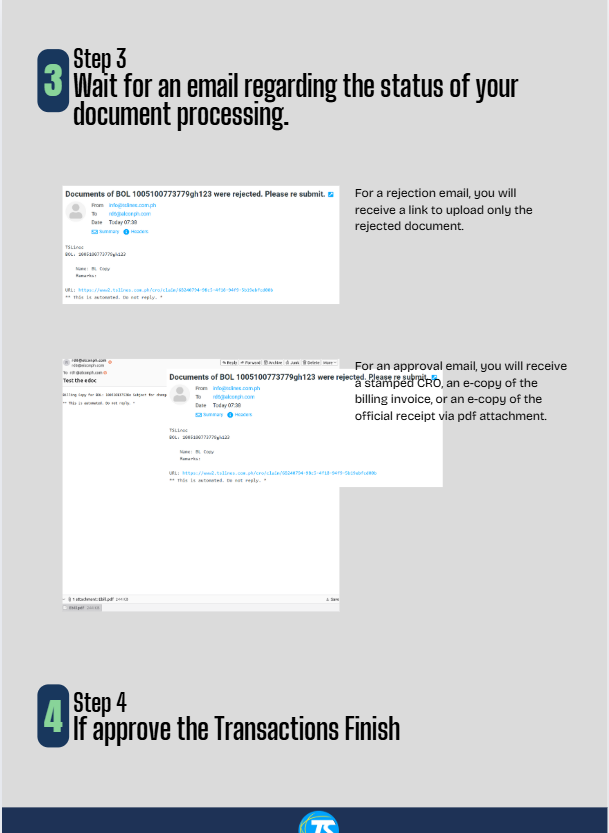
Step 4 : You will receive an email notification once your document processing status has been updated.

